Erin joined the SMIT Team in 2017. Her passion for technology and commitment to helping others inspired her career transition from Transportation Safety & Compliance to IT.
6 Factors to Consider When Refreshing Your Technology Infrastructure
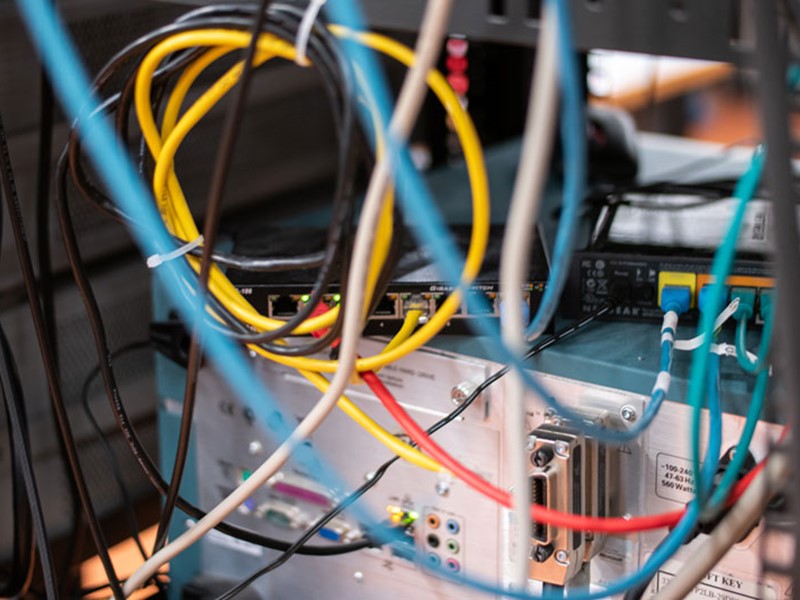
Every business wants to achieve their goals and be successful. However, if you approach your technology infrastructure as an afterthought, you could be seriously restricting your organization's potential.
A technology refresh allows a company to assess its IT infrastructure's present condition and evaluate the benefits of trying something more effective. For a company's long-term success, it's ideal to examine its current IT infrastructure (hardware, software and other technology solutions) and see what other options are available that would better suit its needs.
However, some barriers prevent many organizations from investing in their technology infrastructure, such as time, a lack of expertise, apprehension about change and financial constraints. When you work with an MSP like us at Superior Managed IT, we will assist you in planning and implementing a technology refresh that suits your business. Before you refresh your technology infrastructure, there are six factors you need to consider that will be discussed in the upcoming sections.
1. Strategy
Your IT infrastructure refresh strategy should be based on your long-term vision. If you try to rip up and replace platforms every year without a plan, it can eat up your time, drain your wallet and cause employee dissatisfaction.
You must have a clear understanding of where your company is now and where you want it to go in the future, and if any technology component is preventing you from growing, it’s time to replace or update it. Ensure that your key stakeholders are informed about the change ahead of time to avoid friction later on. Your strategy must consider a few key indicators that show you whether your technology infrastructure is assisting you in realizing your vision.
Key Indicators
-
Performance
Performance issues with the technologies you use regularly are a sign that your IT infrastructure is struggling to meet the demands placed on it. Only the best performing solutions should be included in your infrastructure. -
Obsolescence
Your infrastructure may have outdated solutions that are no longer supported by updates, making it vulnerable to hackers or non-compliant with industry standards. The only way to keep your infrastructure from becoming obsolete is to upgrade. -
Innovation
When a path-breaking technology emerges, incorporating it into your infrastructure can provide a significant competitive advantage. Any innovation that saves money in the long run, improves efficiency or increases productivity, should be enthusiastically embraced. -
Security
The protection of your company against cyberthreats and disasters is far too important to overlook. Always make sure that your current technology infrastructure can also integrate your disaster recovery plan.
2. Goals
Setting goals requires you to make challenging decisions and confront the reality of your business and technology. Once you have a good idea of how you want your business to look in the future, you can create a roadmap and lay down weekly, monthly, quarterly, half-yearly or yearly goals. These goals serve as guideposts for you and your employees as you build your company.
Ask yourself the following questions before setting goals:
- What are you hoping to accomplish?
- Is your technology helping or hurting your goals?
- If your current technology is hindering your progress, what technologies can assist you in achieving your goals?
The Significance of Goals
Goals are important because they translate your vision into measurable targets. It also helps employees understand exactly what they are expected to do and when they are expected to do it.
-
Establishes a direction
Goals point the entire workforce and processes in the direction of the company’s vision. -
Set performance standards
Goals serve as yardsticks for determining an organization’s and its employees’ successes and failures. -
Motivates employees
When employees know what is expected of them, they become more passionate and engaged in their work. -
Creates a foundation for budgeting
Allocating funds becomes easier once the path for the company’s development has been clearly defined.
3. Budget
Before you begin a technology refresh, you must first establish a budget. Asking the questions below is a good place to start:
- How much can you afford to spend on a technology refresh?
- Are you willing to go beyond your budget if necessary?
- How much can you go over budget? Budgets are one of the many tools used by businesses to achieve their goals.
Consider your technology refresh budgets as a way to align your IT infrastructure with your vision, rather than as a burden or unnecessary spending.
Creating an Optimal Technology Refresh Budget
-
Evaluate the previous year’s refresh budget
Review your technology refresh budget from last year (if you have one) to see where you want to make changes. You probably don’t need to invest in certain technology components again if you spent money on them last year. -
Understand your recurring expenses
Certain costs, such as cloud storage space and domain name renewal, will remain relatively constant from year to year. Examine if any recurring
expenses haven’t been factored into previous budgeting decisions. -
Make a list of your IT infrastructure’s components
Make a list of the IT components you have and the dates they were purchased or last updated. After you’ve finished your list, you can decide whether or not you need to refresh any components. -
Communicate with employees
Employees with hands-on experience with IT components should be included in the budgetary decision-making process. They can notify you of areas that require investment and improvements.
4. Priorities
If you want to stay within your budget when planning a technology refresh, you must prioritize which technologies need updating.
First, determine which technologies are essential and which are optional. Technology refreshes/upgrades that your company can’t unleash its true potential without should be considered essential. Optional refreshes are “nice to have,” but they won’t make or break your ability to meet your goals.
Questions to Narrow Down Your Priorities
- Does the technology help you achieve your business goals and ultimately, your vision?
- How frequently do you use this technology?
- Is this technology critical to any core departments/business units?
- Is this technology reliant on any other technologies?
- Are there any other technologies that rely on this technology?
- What would the revenue loss be if this technology became obsolete?
- Will this technology’s disruption (downtime) result in any compliance violations?
- Will there be fines, lawsuits or other penalties imposed if this technology is not
operational? - Is this technology critical to your market share or reputation?
5. Integration
Integration meets companies’ growing IT demands by making it easier to combine new solutions with the existing IT infrastructure. In fact, many manufacturers design their technology products with future integration in mind.
One of the primary reasons why businesses invest in integration is to optimize business processes. A centralized infrastructure improves the efficiency of information exchange and workflows, resulting in increased productivity. It also lowers operational costs, improves overall reaction time and ensures that information is readily available when required.
Benefits of Integration
Not only do integrations improve your company's productivity, but it also eventually adds value for customers by improving the performance and quality of your products and services.
-
Enhancing the overall robustness of the infrastructure and making new technology implementation easier
-
Preventing operational and business process interruptions and failures
-
Promoting data integration and security
-
Better data governance and management
6. Review
After you’ve considered the five factors listed above and created the ideal architecture for your refresh, ask yourself whether it will genuinely accomplish what you need it to. This is where peer feedback from your community or a third-party audit from an MSP might help.
Include the following steps as part of your review:
-
Conduct a gap analysis
Examine how closely the outcomes adhere to the original goals. This gives you a good idea of where you should improve next time. -
Determine stakeholder satisfaction
Decide how to proceed if core individuals are dissatisfied with the change. -
Evaluate the schedule and budget
Will the refresh/upgrade be completed on time and under budget? If not, figure out what needs to be reformed. -
Determine possibilities for improvement
When you review with the mindset that nothing is perfect or complete, you will uncover areas that need improvement in the future. -
Document the lessons learned
You must document every detail of a refresh/upgrade so that it can be reused when needed. It can help in report generation as well.
Partner for Success
Technology refresh is essential to keep up with rapid technological advancements and to gain a significant advantage over competitors. Get started on your path to refresh/upgrade success with an experienced partner like us. Knowing that the process is in expert hands gives you peace of mind and time to concentrate on growing your company.
Contact us to learn more about how we can assist you in implementing the optimal technology refresh strategy for you to increase your chances of success in today’s highly competitive business environment.
1306 County Rd F West
Suite 200
Minneapolis, MN 55112
Service Desk: 612-788-9233
Sales: 612-999-6200
We're here to help
Ready to secure and streamline your IT?
Contact us today to see how we can help secure the future of your business.
